Web App Development
Process
At Coding Brains, we follow the right web app development process which is a key to success for a project regardless of any size. Although the development of the web-based application is quite similar to the regular desktop application development. Even then it has some differences that may impact the procedure and make it more complex in some places. That’s why we follow a proper procedure for development:
Development Process
From a business perspective, if you look at it, going digital is good enough as compared to being old school when it comes to using conventional tools and modes to manage day-to-day operations. With the advent of customized Web Applications, you can accelerate and manipulate them in your own way.
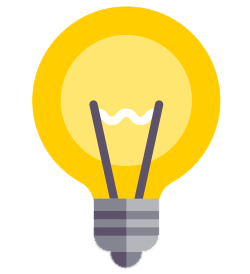
step 1
The Idea
In this initial phase, we collaborate with the clients and understand the basic requirement.
step 2
Technical Functional Requirements
After understanding the idea, we design the wireframe or blueprint. And see how functional aspects can relate to the proposed design.
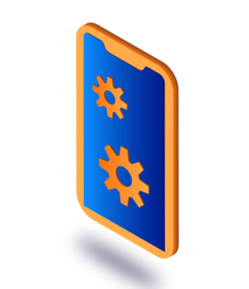
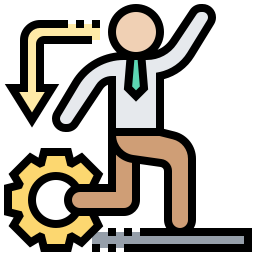
Step 3
Sprint Planning
Our Development team determines product backlog items that they will work on and discuss the initial plan for project completion.
Step 4
Defining the Functionality
We design the Minimum Viable Product to get the initial experience of the client with the app so that our team could move with the development phase.
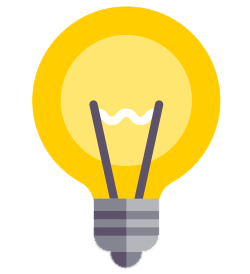

Step 5
App Development Phase
After the approval, the Development team initiates the project for application development.
Step 6
Testing Phase
Proper testing and Bug fixing of application if there are usability issues.


Step 7
Deployment
Web Application is deployed at various browsers for multiple users.
Step 8
Beta Testing
For Continuous improvement, we take internal reviews or feedback for UI/UX and functionality of the Web App.
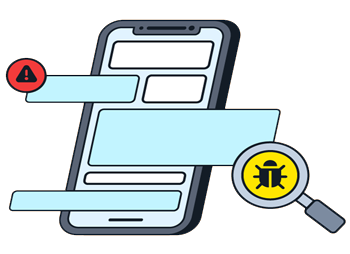
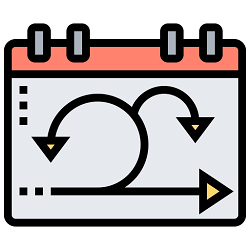
Step 9
Next Sprint
If the client is not satisfied and wants changes, our team collaborates again and designs the wireframe as per need.
Step 10
Web App Development Iterations
Our team initiates the project again with suggested features and functionalities.
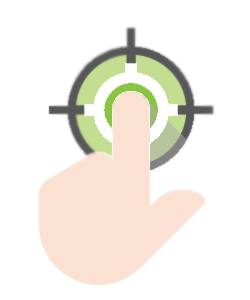
Step 11
Testing Phase
Examine functionalities and removing bugs for a better User Experience.
Step 12
Deployment Sprint
The Web Application is updated and ready to use on diverse browsers.
